General Information
Are you accepting new patients and what do I bring to my first appointment?
Yes! New patients are welcome. Please call the clinic nearest you to schedule a new patient appointment. Please go to our “New Patient Page” to see more information and forms you can print out to prepare for your first visit.
Will you accept my insurance?
Yes, we will accept any insurance but that does not mean we participate. Participating with a particular insurance company means that we have an agreement to accept their allowed amount for a particular service. Accepting any insurance means that we will bill your insurance company for you but we do not have any formal agreement with them and you are responsible for any amount the insurance company does not pay. Please be prepared to pay your co-pay, if you have one, when you check in for your appointment.

Who do I call if I have a question about my bill?
You can call our billing department at: (866) 455-0709 between 8:30am and 5:00pm, Monday through Thursday or 8:30am and 2:30pm, Friday. Our billing department can assist you with all of your billing questions or concerns for all of our clinics.
How do I get a prescription refilled?
You can call any of the clinics and request a refill or you may sign up for “FollowMyHealth” and request a refill online. Click on the link and choose “create an account” if you do not have one. The refill request is then forwarded to your provider for approval or rejection. If it is approved, the provider will then send it to your pharmacy. If it is rejected, the nurse or registration staff will contact you or the provider will send you an email if you requested the refill online. Refill requests are normally processed by the next business day. (Requests made on Friday will not be reviewed until Monday.) Please call or request on line at least 48 hours prior to running out of your medication.
What if I need to see a doctor and your office is closed?
A Guide to When and Where to get Care…
*EMERGENCIES* Serious conditions such as chest pain, trouble breathing, fainting, major injury, severe bleeding. Call 911
*URGENCIES* Cough, cold, flu, sprains/strains, infections, minor cuts/injuries. Same day and next day appointments are available for your convenience. Call your provider’s office:
* Benzonia Clinic (231) 882-9661 * Bear Lake Clinic (231) 864-3314 * Chum’s Corners Clinic (231) 642-5560 * Elk Rapids Clinic (231) 264-9060
* Frankfort Clinic (231) 352-5285 * Interlochen Clinic (231) 275-7965 * Kingsley Clinic (231) 263-0700 * Manistee Clinic (231) 723-3567
* Manton Clinic (231) 824-4100 * Suttons Bay Clinic (231) 866-4440 * Traverse City Clinic (231) 922-0667
*AFTER HOURS* If you have an urgent need after office hours, please call your local office to reach the On-Call provider or dial (231) 227-2900.
PCMH – Patient Centered Medical Home
What is a Patient Centered Medical Home?
A Patient Centered Medical Home (PCMH) is a model of healthcare based on an ongoing, personal relationship between a patient, doctor/nurse practitioner/physician assistant (provider) and the patient’s care team. Whatever the medical needs – primary or secondary, preventive care, acute care, chronic care, or end-of-life care – the patient has a medical “home”; a single, trusted provider and care team, through which continuous, comprehensive and integrated care is provided.
How does Crystal Lake Clinic fit this model?
At Crystal Lake Clinic, we will have a care team comprised of our providers, nurses and all other office staff who will personally facilitate and coordinate the best care for you with all of our resources and with all of the appropriate resources of other qualified professionals, including hospitals, referral providers, nursing homes, pharmacies, and other related community resources.
How will we make sure this works the most effectively for you?
A Medical Home is a trusting partnership between a provider led healthcare team and an informed patient. It includes an agreement between the provider and the patient that acknowledges the role of each in a total healthcare program.

We trust you, our patient to:
- Tell us what you know about your health and illnesses
- Tell us about your needs and concerns
- Take part in planning your care
- Follow the care plan that is agreed upon – or let us know why you cannot so that we can try to help, or change the plan
- Tell us what medications you are taking and ask for a refill at your office visit when you need one
- Let us know when you see other doctors and what medications they put you on or changed
- Ask other doctors to send us a report about your care when you see them
- Seek our advice before you see other physicians (We may be able to care for you and we know about the strengths of various specialists)
- Learn about wellness and how to prevent disease
- Learn about your insurance so you know what it covers
- Respect us as individuals and partners in your care
- Keep your appointments as scheduled, or call and let us know when you cannot
- Pay your share of the visit fee when you are seen in the office
- Give us your feedback so we can improve our services
We will continue to:
- Provide you with a care team who will know you and your family
- Respect you as an individual (We will not make judgments based on race, religion, gender, age, sexual orientation or disability)
- Respect your privacy (Your medical information will not be shared with anyone unless you give us permission or it is required by law)
- Provide care given by a team of people led by your provider
- Provide the care you need when you need it
- Provide care that meets your needs and fits with your goals and values
- Provide care that is based on quality and safety
- Have a physician on call 24 hours a day and 7 days a week
- Provide care for short-term illness, long term disease and give advice to help you stay healthy
- Tell you about your health and illnesses in a way you can understand
- Improve your care by continuing to use state-of-the-art electronic health records and e-prescribing (We will continuously work on improving and updating our technology)
At your next visit you may notice that:
- We ask what your goals are, or what you want to do to improve your health
- We ask you to help us plan your care, and to let us know if you think you can follow the plan
- The care team members are doing more and/or different parts of the care
- During your appointment we will discuss the most appropriate tests and procedures you need to meet goals
- We may ask you to have blood tests done before your visit so the provider has the results at your visit
- We are exploring methods to care for you better; including ways to help you care for yourself
- We will provide you with written copies of care plans at your request
![]()
What is FollowMyHealth?
FollowMyHealth is your Crystal Lake Clinic patient portal. This is an innovative tool that provides anywhere, anytime access to your personal health records, and enables you to take a proactive role in managing your care. And it’s available online 24 hours a day, 7 days a week via any computer, tablet, or smart phone!
Log in or register at FollowMyHealth
If you’re already registered, click the log in button. If you need to register a new account, click the sign up button.
LOG IN SIGN UPDownload the FollowMyHealth App
For mobile devices such as tablets and smart phones, you must first download the free “FollowMyHealth” application from your phone or tablet app store.
DOWNLOAD FOR ANDROID DOWNLOAD FOR IOSWith FollowMyHealth, you can:
- Review your medical records online in a safe, secure environment
- Communicate privately with physicians via secure messaging
- View test and lab results
- Update your health information (allergies, medications, conditions, etc.)
- Request Rx refills
- Schedule or change appointments
For a video of how to sign up for FollowMyHealth from an email invitation click on this link: New Sign in Process from an Invitation
Allscripts, the innovators of FollowMyHealth, have created this knowledge base to help you obtain answers to all of your FollowMyHealth questions. Click on this link: User Manual & Video Walkthrough to learn more. Even more information, including how to use with mobile phones and tablets can be found by visiting their support website at: http://support.followmyhealth.com/ This includes a section on using mobile devices such as tablets and mobile smart phones.
You can sign in to your health record if you already have your user name and password. Click HERE to sign in or to sign up for a FollowMyHealth account. If you do not have a user name and password you will need to click “I need to sign up.“ Enter all your information and submit.
FollowMyHealth Most Common Uses:
 Request an Appointment
Request an Appointment
Follow these directions to request your next appointment:
- Click on “Schedule an Appointment” above the tabs
- The Appointment screen will open
- The “Organization” should already be filled in with “Crystal Lake Health Center”. If not, select this from the drop down menu
- Enter the reason for the appointment in “Reason for Appointment”
- From “My Available Times, select the box above the day of the week that you want the appointment
- Select a time and availability
- Click “Add This Time Slot”
- Enter additional comments in “Comments” if you so desire
- Click Submit
- A message is displayed to remind you that the requested appointment is not scheduled until the appointment is posted in your health record and the provider sends a confirmation email
- Click OK
 Send Messages
Send Messages
The Inbox tab contains all of the secure messages you have sent to and received from your provider.
- Click the “Inbox” tab
- The Inbox opens. Click “Compose”
- Enter the email recipient, subject, and message
- Click “Send”
 Request a Medication Renewal
Request a Medication Renewal
You can request a prescription refill from your provider in the following way:
- Click on the “My Health” tab
- Click on “Medications”
- Click the “RX” button on the right side of the screen for the medication you want renewed
- The “Renew Prescription” window will open
- Select the provider who prescribed the medication
- If you want to change the pharmacy, click change
- Enter any comments that you want your provider to know about the request
- Click send
 View Results
View Results
View your test results by following these directions:
- To view results, click on the “My Health” tab and then “Results”
- Each result that is added is listed in its own section (You can expand and collapse the sections. The number of results of each section is displayed in parentheses next to the section title. A section that has 3 or more results or data points, can be displayed in a graph.)
- To view text-based results, click the paper with magnifier